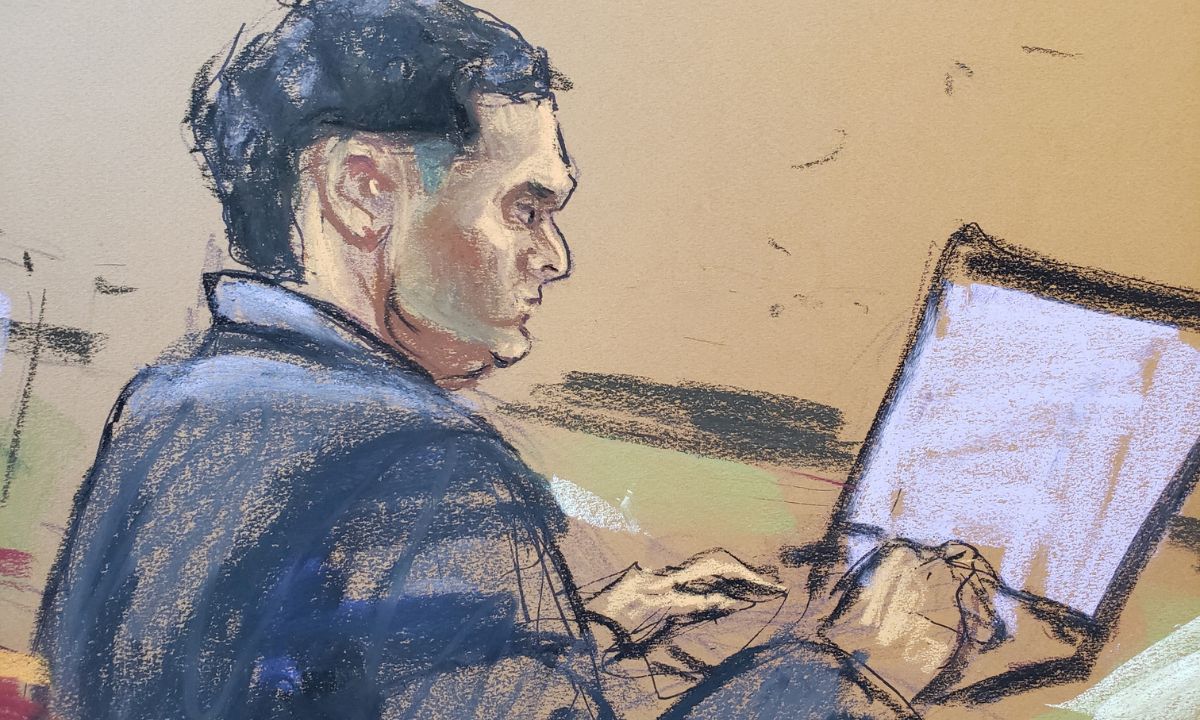Happy Wednesday, fellow AI adventurers!
Welcome to another exciting edition of our weekly AI adventure.
AI as a Tool, Not a Threat to Journalism
There seems to be a divide among journalists when it comes to AI. While some have concerns about AI’s ability as a writer, others worry that it might actually replace them. However, it’s important to remember that AI is merely a tool in the realm of journalism.
Let’s play a game of “Two Truths and a Lie” related to AI’s role in journalism.
Lie: AI “hallucinates” too much for credible journalism. Sure, there have been incidents like CNET publishing AI-generated articles filled with errors. However, journalistic integrity relies on firsthand reporting, which AI cannot perform. ChatGPT, for example, cannot conduct interviews or experience things like grabbing a burger.
Its true potential lies in helping to communicate information and aiding in research through fact-checking. Moreover, there are ongoing efforts to address any hallucination issues associated with AI.
Truth: AI can make it easy to churn out garbage content. We’re already seeing AI-generated posts from content farms appearing on Google’s first page. This has implications for those invested in SEO. However, ordinary readers can easily distinguish bad writing when they come across it. In fact, readers often value writing that feels authentic and “real,” which AI-generated content may struggle to replicate.
Truth: AI deepfakes will contribute to misinformation. Unfortunately, this is true. We’ve witnessed deepfakes, such as a convincing Joe Biden replica, where the only giveaway was the words-per-minute count. Addressing this issue is no easy task, but there are steps that can be taken. Social media platforms and news organizations should consider tagging AI-generated images and videos, just as they currently do with other types of content.
It’s crucial to recognize that AI is not a panacea for journalism. While it can aid in certain aspects, such as information communication and research, it cannot replace the core essence of journalism, which involves on-the-ground reporting and human interpretation. By understanding the limitations and potential risks associated with AI, we can ensure it remains a valuable tool in the journalistic landscape.
Universal Music Takes Legal Action Against Anthropic for Copyright Infringement
In a recent case that might feel like déjà vu, Universal Music has filed a lawsuit against Anthropic for allegedly infringing on artists’ songs. It all started when a conversation between Claude and Universal Music took place, where Claude was asked to create a song inspired by Taylor Swift’s “You Need to Calm Down” but with an AI twist.
However, Universal Music raised concerns about the legality of this AI-generated tune, leading to their decision to sue Anthropic. This scenario is reminiscent of previous instances where creatives have taken legal action against tech companies for using their content without permission. Examples include authors suing OpenAI for consuming their books, artists suing Midjourney for pirating their work, website owners suing Google for scraping their content, and even individuals suing Sweetgreen for underfilling their salad bowls.
These ongoing feuds between creatives and tech companies seem to follow a repetitive pattern. Yet, there is a glaringly obvious solution that often goes overlooked: compensating the creators when their content is used to train AI models.
The music industry, in particular, has the potential to lead the way in finding a resolution for this recurring issue. It’s possible that collaborations between Google and Universal Music could emerge to help artists license their songs specifically for AI-generated music.
Furthermore, YouTube has been actively engaging with music companies to secure rights for tracks that creators can repurpose within their content.
While AI models consuming and synthesizing vast amounts of creative content to create something new may seem inevitable, it’s essential that it is done in the right way. Proper compensation and licensing agreements are key factors in ensuring ethical practices and protecting the rights of content creators.
In the ever-evolving landscape of technology and creative industries, finding a balance between utilizing AI’s capabilities and respecting intellectual property is crucial. So, let’s hope that these ongoing disputes can be resolved and that the AI-generated creative landscape can flourish while giving credit and compensation where it’s due.
In the meantime, let’s hum along to Taylor Swift’s tunes and remember to stay calm in the midst of these legal battles. Oh-oh, oh-oh, oh-oh, oh-oh, oh-oh. ???? You need to calm down. ???? You’re being too loud. ????
Ways to use ChatGPT with Excel
ChatGPT’s capabilities go beyond writing college essays and blogs. Thanks to its Advanced Data Analysis mode, you can now utilize ChatGPT to analyze spreadsheets. In fact, you can even integrate it with Excel or Google Sheets for added convenience.
One of the significant benefits of Data Analysis Mode is its ability to automate and simplify data entry and cleaning tasks. Manual data cleaning and entry can be time-consuming, taking up hours in your busy week.
However, with ChatGPT’s Data Analysis Mode, you can quickly clean and format data, removing duplicates, standardizing formats like dates and currencies, and identifying and replacing missing values. With this feature, you can export the cleaned data as a new file to use seamlessly in Excel or Google Sheets.
But data analysis isn’t just about cleaning and formatting. Advanced Data Analysis mode in ChatGPT allows you to perform complex analysis using simple language. By uploading multiple spreadsheets simultaneously, you can ask ChatGPT to run intricate analyses and generate insights.
Whether it’s identifying trends across time or product segments, analyzing customer feedback for NPS scores and sentiment analyses, running diagnostic analyses to pinpoint positive or negative trends, or predicting future trends like customer churn based on historical data, ChatGPT can handle it all.
In addition to data analysis, ChatGPT can also assist in generating complex visualizations and dashboards. Transforming data into visually appealing charts is a critical skill for effective data analysis.
While some visualizations may be challenging or even impossible to produce in Excel or Sheets, ChatGPT’s Advanced Data Analysis mode can help. By uploading your spreadsheet and instructing ChatGPT to generate specific visualizations, you can create heat maps, network graphs, violin plots, box plots, and other essential visualizations like bar graphs and trend charts.
The combination of ChatGPT’s Advanced Data Analysis mode with Excel or Google Sheets opens up a world of possibilities for data professionals. From automating data entry and cleaning to running complex analyses and generating insightful visualizations, ChatGPT facilitates a more efficient and streamlined data analysis workflow.